Accessing Lists
You can access an element in a list just like you would an array in C++.
>>> students = ["Abraham", "Bella", "Connor", "Da-ming", "Enya"]
>>> print(students[0]) # First element: "Abraham"
>>> print(students[1]) # Second element: "Bella"
Python also allows you to access elements in a list in a reverse order, with negative indices.
>>> print(students[-1]) # First element from the end: "Enya"
>>> print(students[-2]) # Second element from the end: "Da-ming"
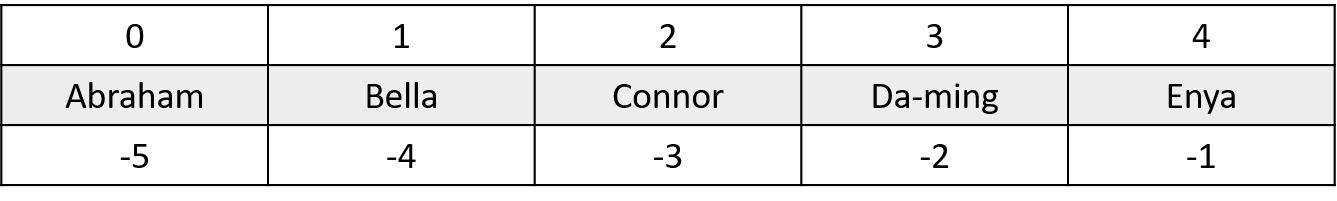
Another list inside a list? No problem!
>>> x = [1, 2, [3, 4, 5], 6]
>>> print(x[2]) # [3, 4, 5]
>>> print(x[2][1]) # 4
List slicing
Python also provides a convenient way to perform list slicing to slice out a subset of your list.
>>> print(students[1:4]) # ["Bella", "Connor", "Da-ming"]
I find the best way to think about “slicing” is to “slice” up your list between the elements, as in the image below.
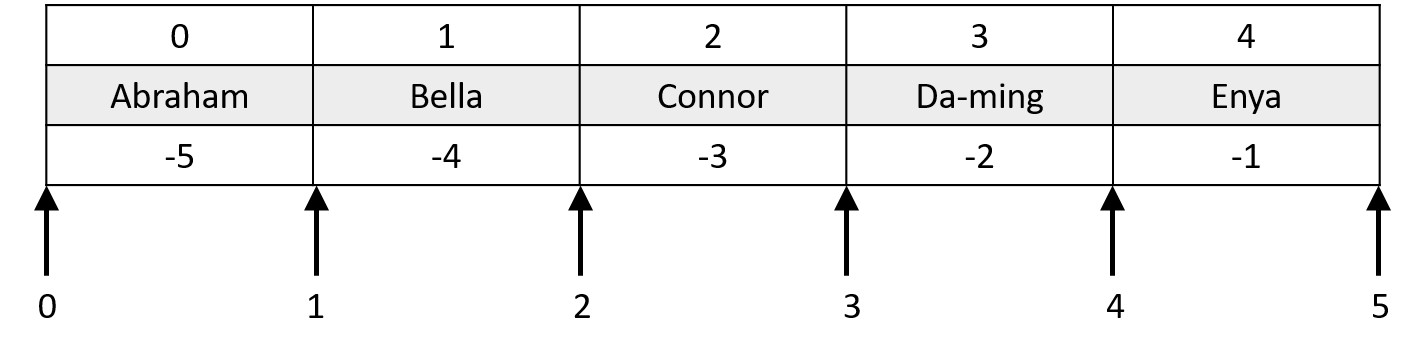
What happens when you do not provide a start or end index? Try these and see what happens!
>>> print(students[:3])
>>> print(students[2:])
>>> print(students[:])
Here are some more complicated slicing operations. Try to figure out what each is really doing (Google if you need to!)
>>> print(students[:])
>>> print(students[0:5:2])
>>> print(students[:-3])
>>> print(students[-2:])
>>> print(students[::-1]) # this last one is an interesting Python 'idiom' or 'recipe'!